the indie web grimoire
welcome!
compiled here are resources and advice for making your own webspace, a creative pursuit i cannot recommend highly enough. i hope you find something useful! <3
mindset
recommended reading
a page about thinking in html (the page that got me started)
everything on 32bit cafe and yesterweb
foundational vibes
less is more (usually) - if you're starting out and you don't have much ~stuff~ to fill your webspace with yet, it's okay to dump everything on one page. once a section gets big enough, build it a page. let the site grow organically.
iterate - let the vision evolve; start over whenever you want to. (don't delete your old stuff though, you might want it later.)
unlearn web 2.0 - your webspace doesn't have to have a sidebar or a footer or even a header or a nav bar, tbh. go wild with it.
everything is always unfinished - by which i mean that 'good enough for now' is an excellent goal. you can always come back to tinker.
you gotta make stuff - you literally cannot learn to do this by reading W3Schools or following line-by-line tutorials. you have to cludge together terrible code and frustrate yourself trying to fix it in order to build the skills you need to do it right the first time.
the learning curve
in my experience, the main reason webweaving is hard to learn is because it requires thinking about things from two angles at once. you need to consider the html and the css. you need to style the element you want and its parent element to get some things to work. you're learning two skills at once - it can be overwhelming.
but the only way out is through! it gets easier as you go and the satisfaction of having it click into place is heavenly.
process

recommended reading

the hero's journey
(in my experience anyway)
step one: using a template; learning how it works, getting comfortable with the syntax, figuring out the basics and how to change them
step two: fiddlin' with the template; moving stuff around, adding sections with help from tutorials, poking around other people's source code, becoming good friends with StackExchange
step three: freestyling; building a page or two without a template, working on layouts and maybe picking a favorite between flex and grid, looking back on some of your early code and realizing you can do it better now
step four: starting fresh; rebuilding from scratch now that you've figured out what you like, using resources and generators to pull off more complex css, knowing how to search stuff like "css frosted glass effect" and being able to implement what you find
step five: iterating; finding more elegant ways to get the results you like, optimizing things, filling up more pages, learning how to do stuff that used to intimidate you
step six: presumably, see step five? personally i'm working on improving at css animations and considering adding some javascript to the mix. go where your heart takes you.
traveler's notes
a code editor will help you avoid simple but frustrating mistakes like misspellings and unclosed tags. i use vscode.
if the changes you make are taking forever to show up, clear your browser cache - this forces your browser to redownload the latest version of all your files. in most (all?) browsers you can also hit F5 to do a hard refresh.
by default, box sizing (how the border, margin, padding, and content combine to make the size of the element) is unintuitive. setting box-sizing: border-box made it way more understandable for me.
in your css, you can use an asterisk to style all items on the page. i troubleshoot layout issues by putting a border on everything so i can see exactly how much space everything is taking up.
i recommend looking into semantic html - it'll help you avoid having to work with a million divs. my main building block is the <section> tag and i get heavy use out of the <details> tag.
layout
webpage anatomy
this is one of the easiest ways to mess up! your basic page setup needs to look like this:
<!DOCTYPE html> - this tells the browser that it's about to receive html. notice that it's not a tag you need to close.
<html> - behold, the start of the html.
<head>
stuff that goes in here:
- your <style> tags for your css
- <link> tags to pull in resources like stylesheets and fonts
- the <title> which is what is displayed as the name of the page in your browser tab
- <meta> tags which give you more control over how your page is displayed. two important tags to make sure you use are:
- <meta charset="utf-8"> (this tells the browser what character encoding to use, but you don't have to know exactly how it works)
- <meta name="viewport" content="width=device-width, initial-scale=1.0"> (helps your site look good on a variety of screens and devices)
</head>
<body>
all the stuff you want to show up on the page goes here. all your divs, headings, imgs, etc should be inside the body tags.
</body>
</html> - closing the html tag. this should be the last thing on the page.
templates on neocities
grid and flex
css positioning has come a long way since the table era. petrapixel's positioning tutorial is a fantastic introduction.
for practice, play flexboy froggy and/or grid garden. i also recommend this layout generator - i learned a lot just from tinkering with the settings and i still use it sometimes to make sure i set up my grids properly.
if you need a quick reference, this flex cheat sheet and matching grid cheat sheet are excellent.
backgrounds
background-repeat
this controls how your background-image tiles. very useful if you want to make borders. repeating in both directions is the default behavior, so if you don't want that to happen make sure to use no-repeat.
background-repeat: no-repeat
background-repeat: repeat-x
background-repeat: repeat-y
background-position
hard to describe, easy to understand. very useful for sprinkling pngs around the page. you can use the words top, right, bottom, left, and center, or you can use number values.
background-position: top right
background-position: center left
background-position: 25% 100%
background-size
this is how you get the background to fit, fill, or stretch to the size you want. percentages and pixel values work too.
background-size: contain
background-size: cover
background-size: 100% 100%
background-size: 50px
background-size: 100px
background-size: 250px
background stacking
tricky but worth it!
first you need to get used to using the shorthand for setting up backgrounds. instead of all this on separate lines:
- background-image: url(...)
- background-repeat: no-repeat
- background-position: top right
- background-size: 100px
you can just write "background: url(...) no-repeat top right / 100px"
the only new thing to keep in mind is that the background-position and background-size have to be paired with a slash like so: [position] / [size]. otherwise stuff breaks.
to stack images, separate each one with a comma. the first image will end up on top of the stack. you can include semi-transparent gradients as well.
the examples below have some of the proper code replaced with [shorthand] to keep things more readable.
background: [gem] center no-repeat, [clover]
background: [gem] repeat-y center / 50px, [clover]
background: [gem] repeat-x top / 50px, [rose] repeat-y left / 80px, [clover]
background: [gem] no-repeat 2% 2% / 50px, [repeat for other corners], [clover]
background: radial-gradient([transparent], black), [rose] center / 50% 50%, [clover]
background: [rose] no-repeat center / 50% 50%, radial-gradient(white, [transparent], black), [clover]
background-attachment
this controls how the background behaves when you scroll around. it's a subtle but nice touch. notice the difference between 'scroll' and 'fixed' when you scroll up and down on the whole page.
background-attachment: scroll



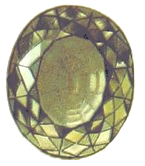

background-attachment: fixed



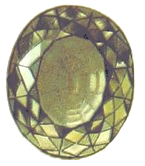

background-attachment: local



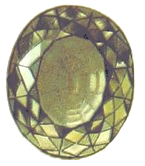

more background-repeat
there are two more options for background-repeat: 'space' and 'round'. they have the same goal: making sure your repeating image never gets cut off on the edges.
'space' repeats the image as many times as it will fit, then spaces them out to evenly distribute any blank space left over. 'round' squishes in as many repeats as it can and warps them to fit.
(i'm determined that there's some cool artistic use case for this but i haven't found it yet.)
background-repeat: space; background-size: 50px
background-repeat: space; background-size: 90px
background-repeat: space; background-size: 130px
background-repeat: round; background-size: 50px
background-repeat: round; background-size: 90px
background-repeat: round; background-size: 130px